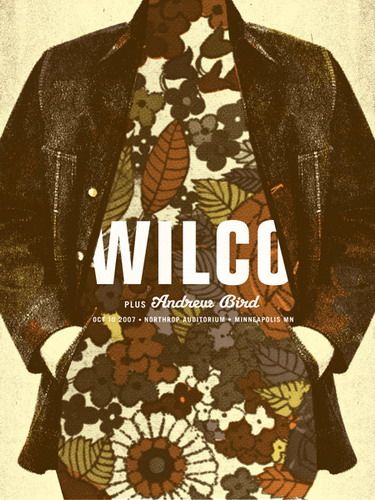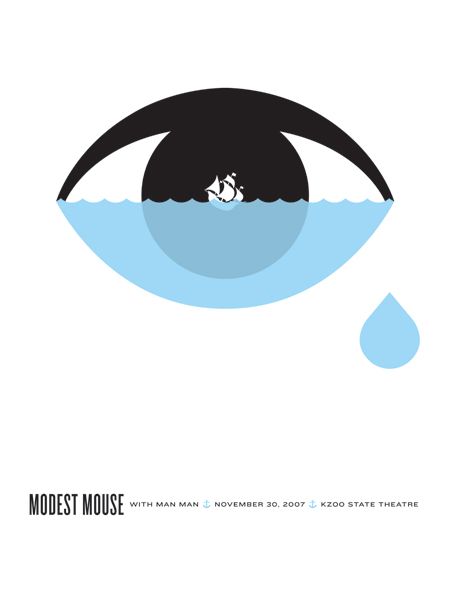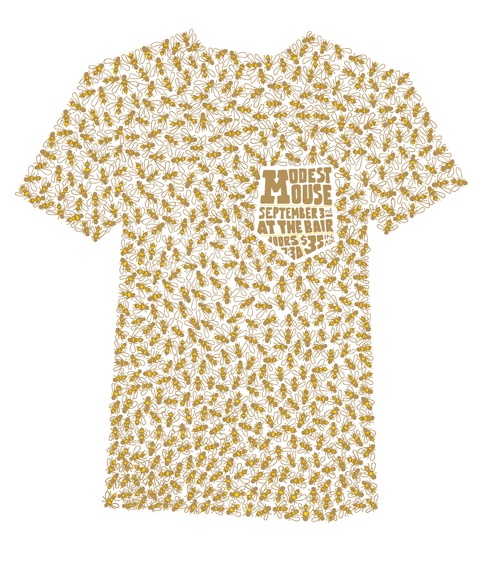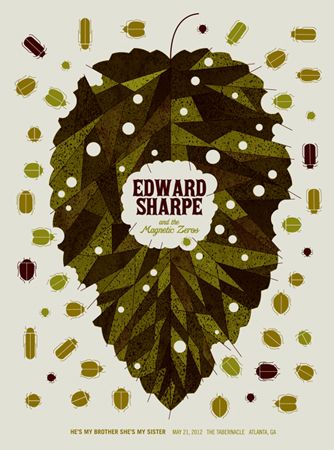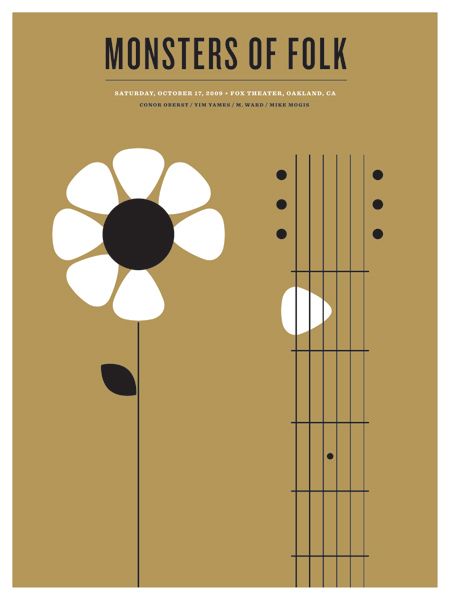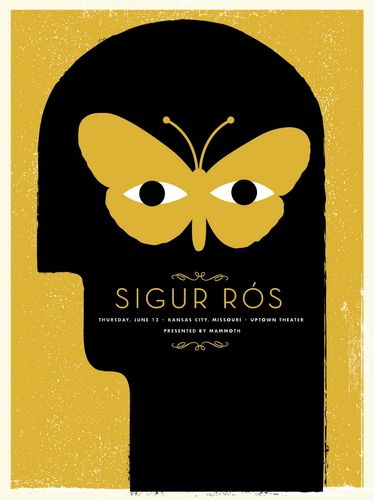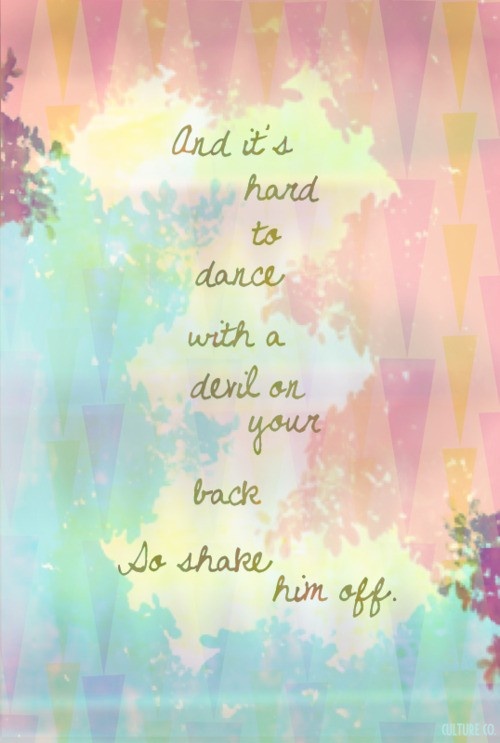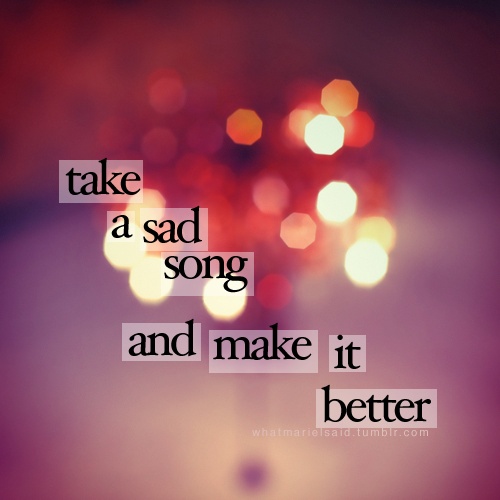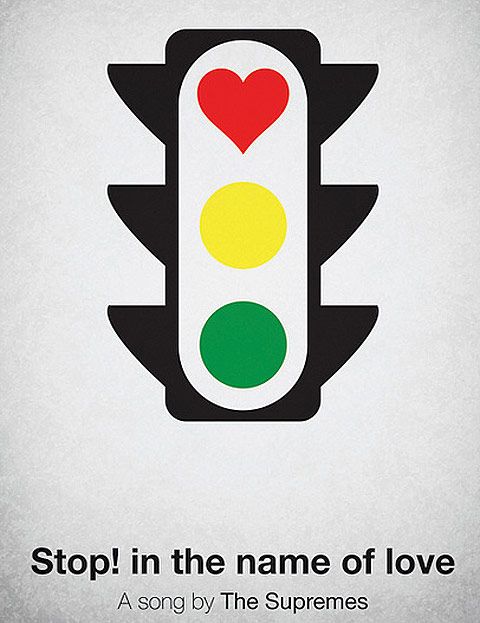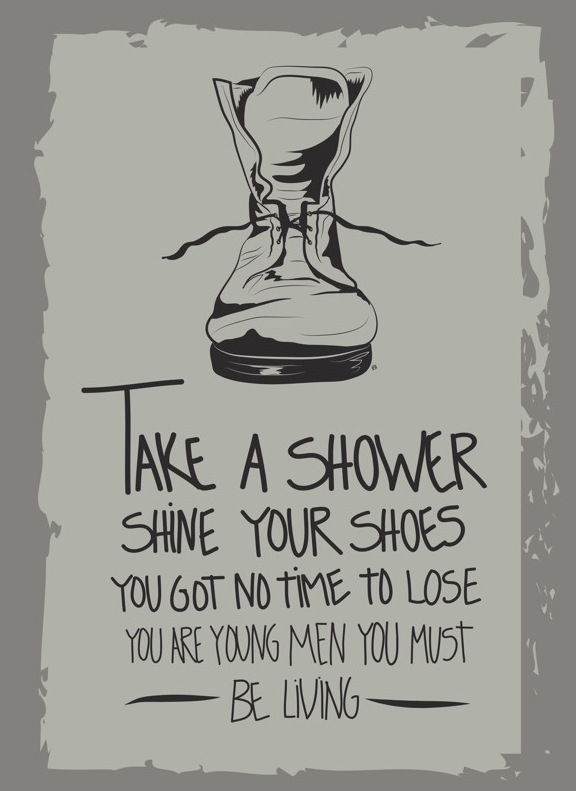Final
3 Phase Project
You will be creating a total of 3 images that incorporate the lyrics of a chosen song and a band in designs that communicate subjects, ideas, or feelings related to that song. Your images will demonstrate your Adobe Photoshop and Illustrator skills you developed throughout the semester.
Phase 1: Photoshop Song lyrics
Create an image that includes a selection or phrase from your song lyrics. You will need to choose fonts and imagery that will communicate the subjects, ideas, or feelings of the song. You need at least 2 different textures, 2 different images, a fill gradient, and at least one blending mode. You may choose to warp text (highlight text>right click>warp text) and play with opacity of some layers.
Phase 2: Phrase using Illustrator
For this image, you will use a phrase or sentence from your song. You will create an image similar to Phase 1 in that your goal is to represent the ideas, subject, or feeling of the phrase. This image must be created using Adobe Illustrator.
Procedure
- Open a new Illustrator document, 640 px x 480 px
- Type a 3 or 4 word phrase from your song
Phase 3: Concert/Band Poster Using Illustrator
For this image, you will create a band or concert poster using Adobe Illustrator. This should be the most involved image of all three. Think of our Minimal Movie Poster, Logo Designs, and our Vector self-portrait. Take a look at examples of concert/band posters for inspiration.
Procedure
- Open a new Illustrator document, 640 px x 480 px
- Make sure to include the name of the band in your design.