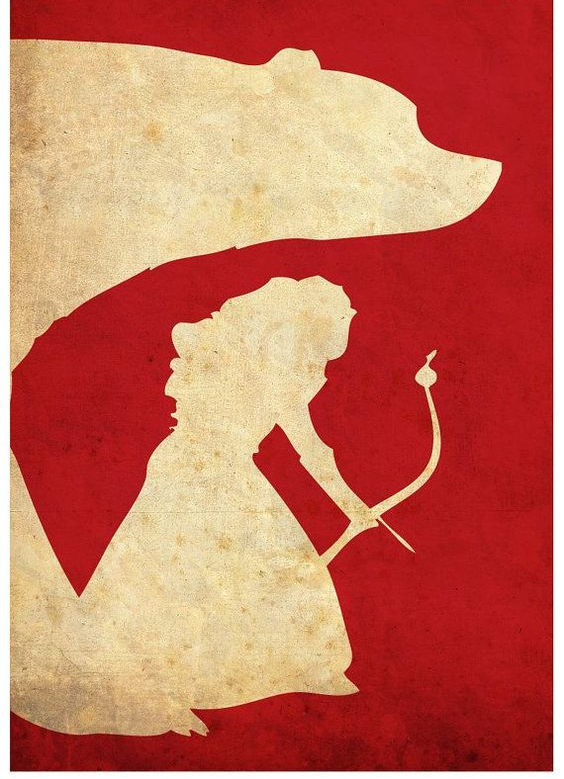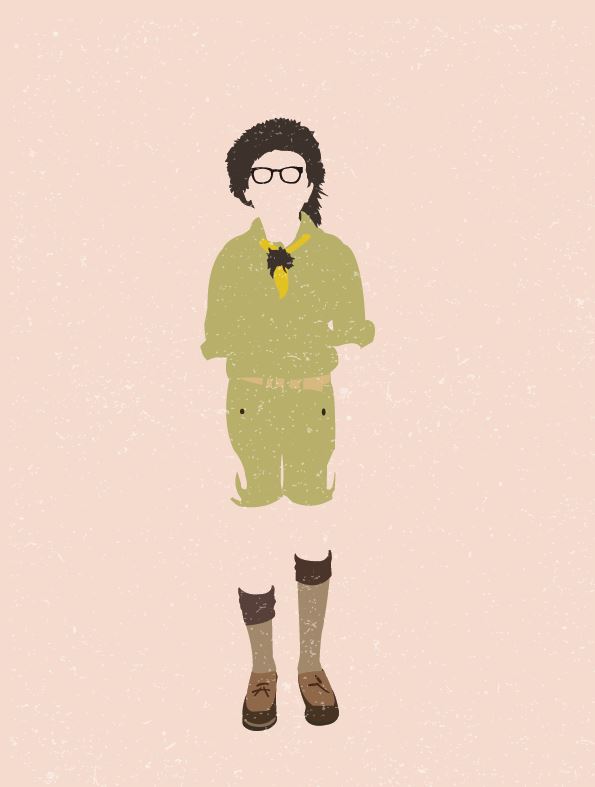Posting your 3 Typography Posters to your Google Site:
Make sure each one of your posters has a grunge/vector texture or a subtle gradient and that your text reflects the image it’s inside.
File > Export >JPEG
Questions:
- Explain your choice of imagery to accompany your chosen quotes in each poster.
- How did you arrange your text to fit the image in each poster?
- Explain why you choose that particular font in each poster.
- What was the most challenging part of this project?
- What poster are you most proud of? Explain why.
- Find an example of a typography poster and that you are particularly fond of and upload it to this post. Explain why.
Project Outline:
Fonts:
Vector fonts: Shared > RHS > Students > Fine Art > Typography!
DAFONT.COM >INSTALL
Texture:
Each poster will need a texture. You can find grunge textures in:
1. Shared > RHS > Students > Fine Art > Textures
2. or find and download your own at: https://www.vecteezy.com/free-vector/grunge-texture?license-free=true
When you finish uploading your typography posters to your your graphics google site, spend some time researching logo designs for inspiration and start brainstorming and sketching for your own logo designs. Examples of logos: https://rooseveltgraphicarts.wordpress.com/projects/logo-project/examples-of-logos/
You will need to create 4 logos.
1 Monogram / Lettermark
1 Combination mark (image + name)
2 symbols (optional to include name or initials)
Examples of Lettermark/Monogram:







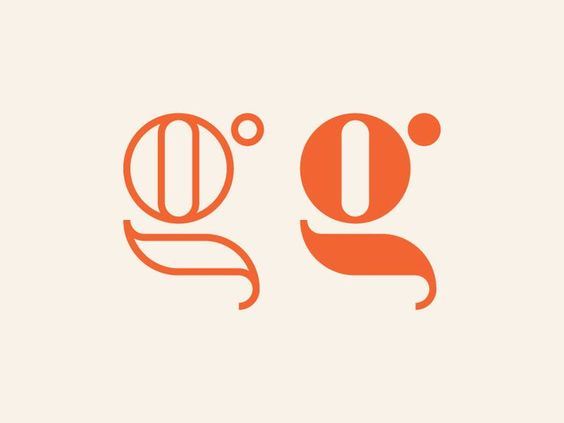





Combination marks:







Just symbols: