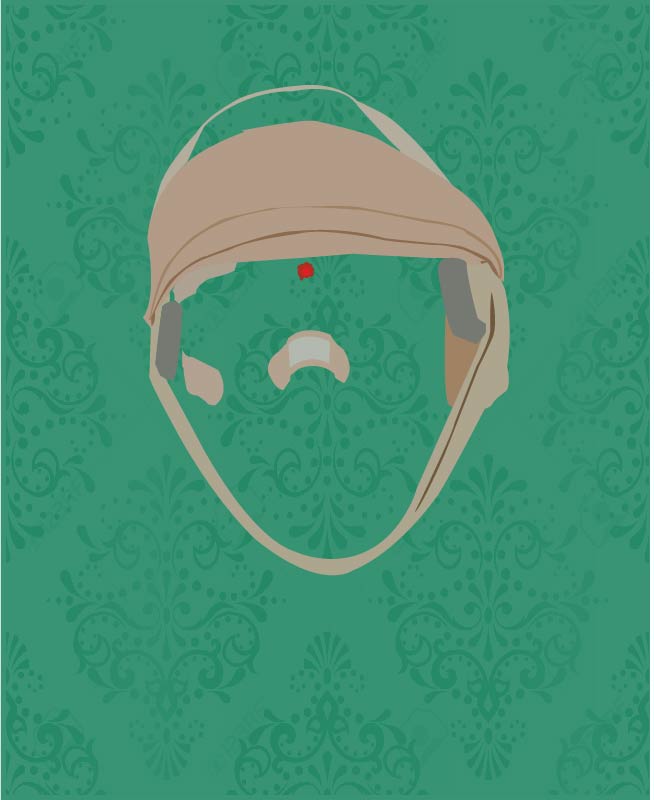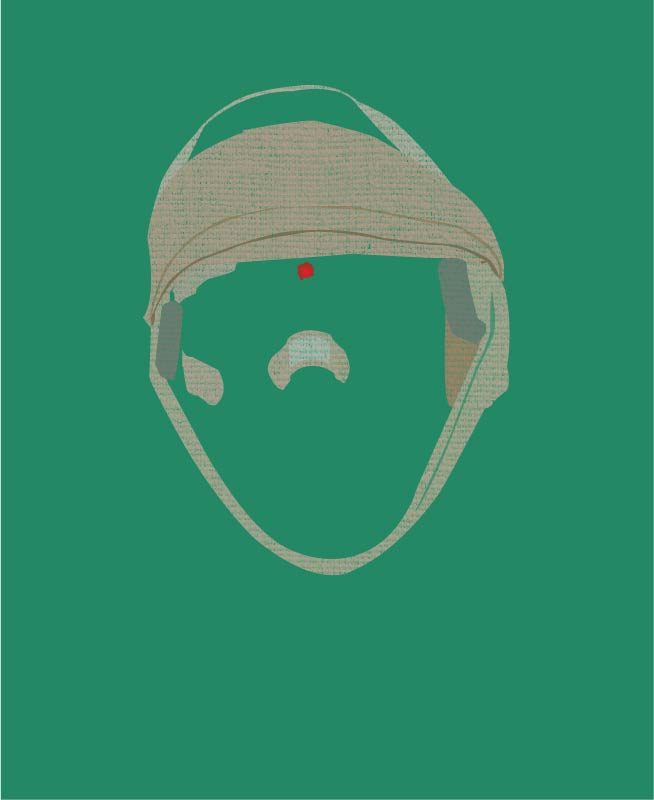Good Morning! Today we being our Vector Portrait project. Your three minimal posters will be due: Tuesday, March 21.
For the Vector Portrait, you will need a photograph reference of yourself, a friend/family member, or a image you find online. Your photograph needs to be a high resolution. When you import your photo (File > Place), hold down Shift to resize. Use your knowledge of shape (Mr. Potato head project) to trace over areas of different colors (highlights and shadows) and use the Eye Dropper tool to fill.